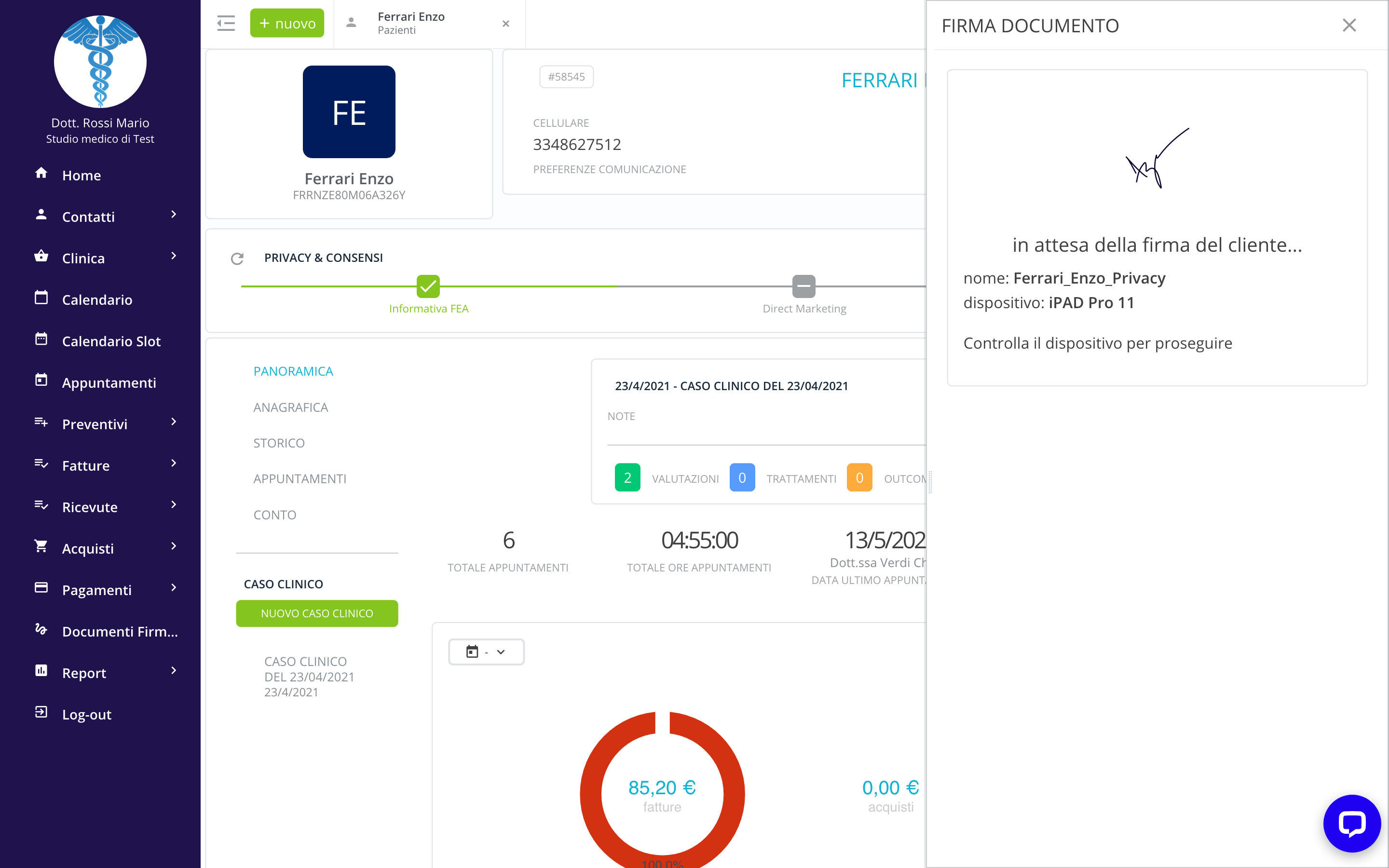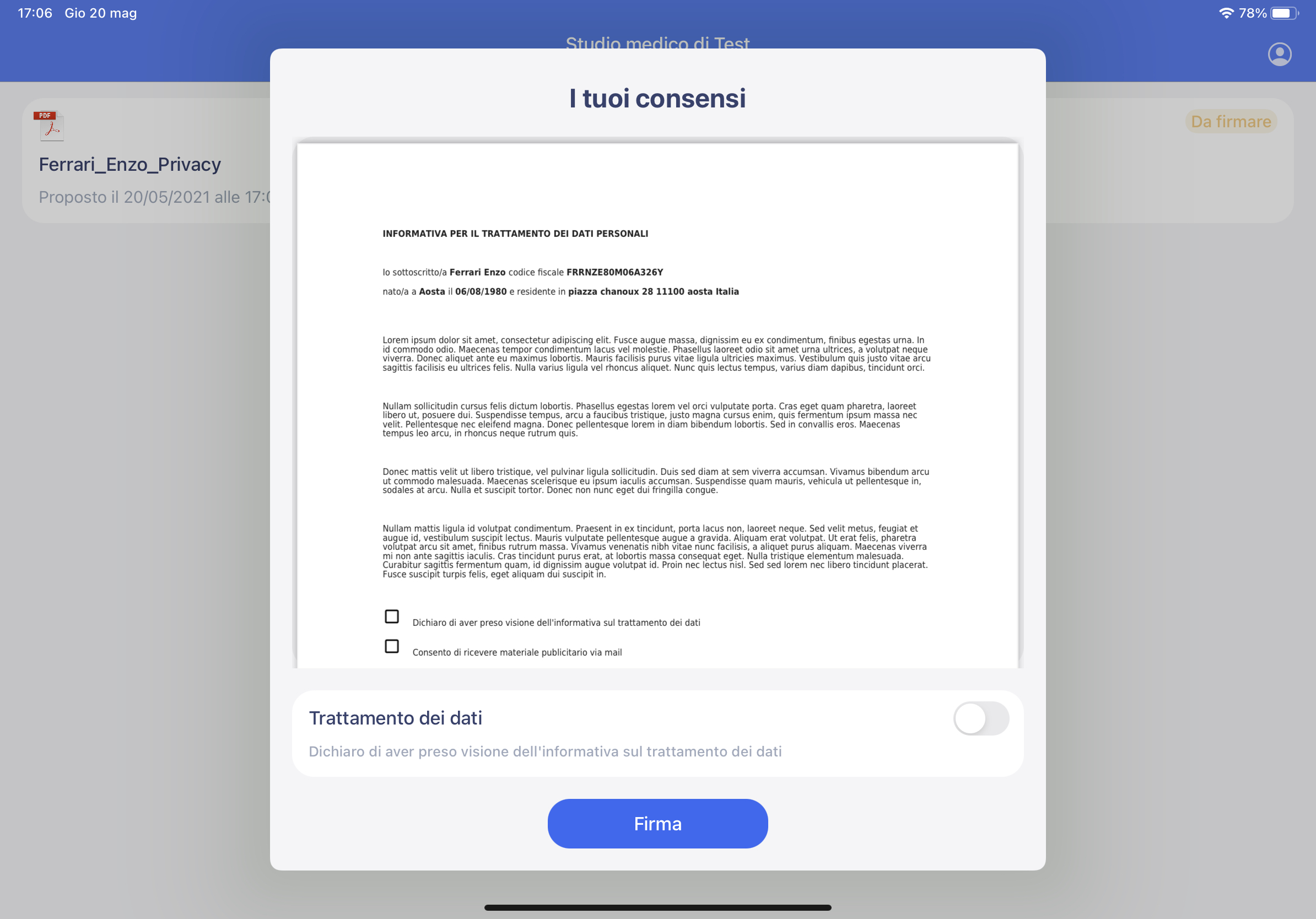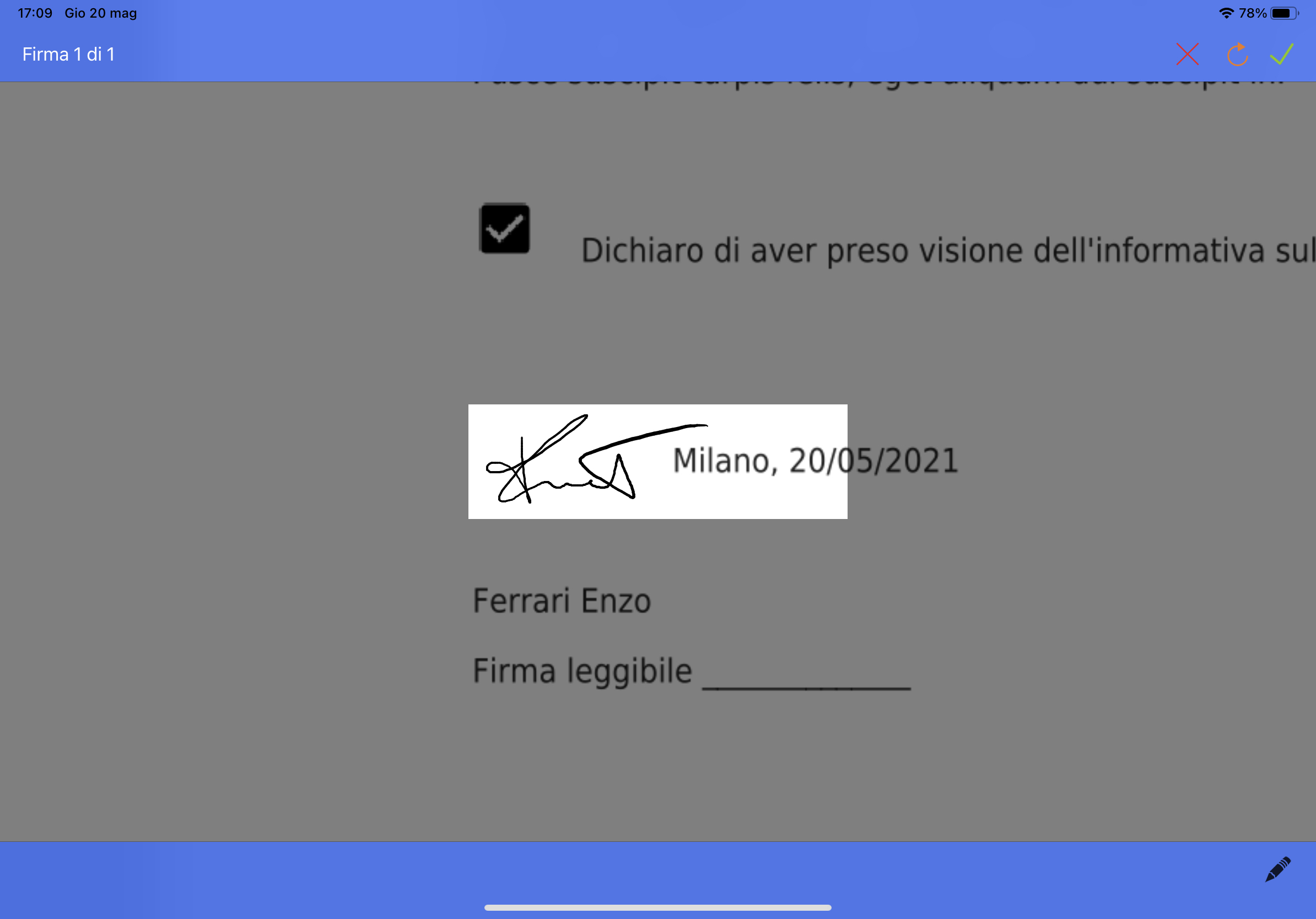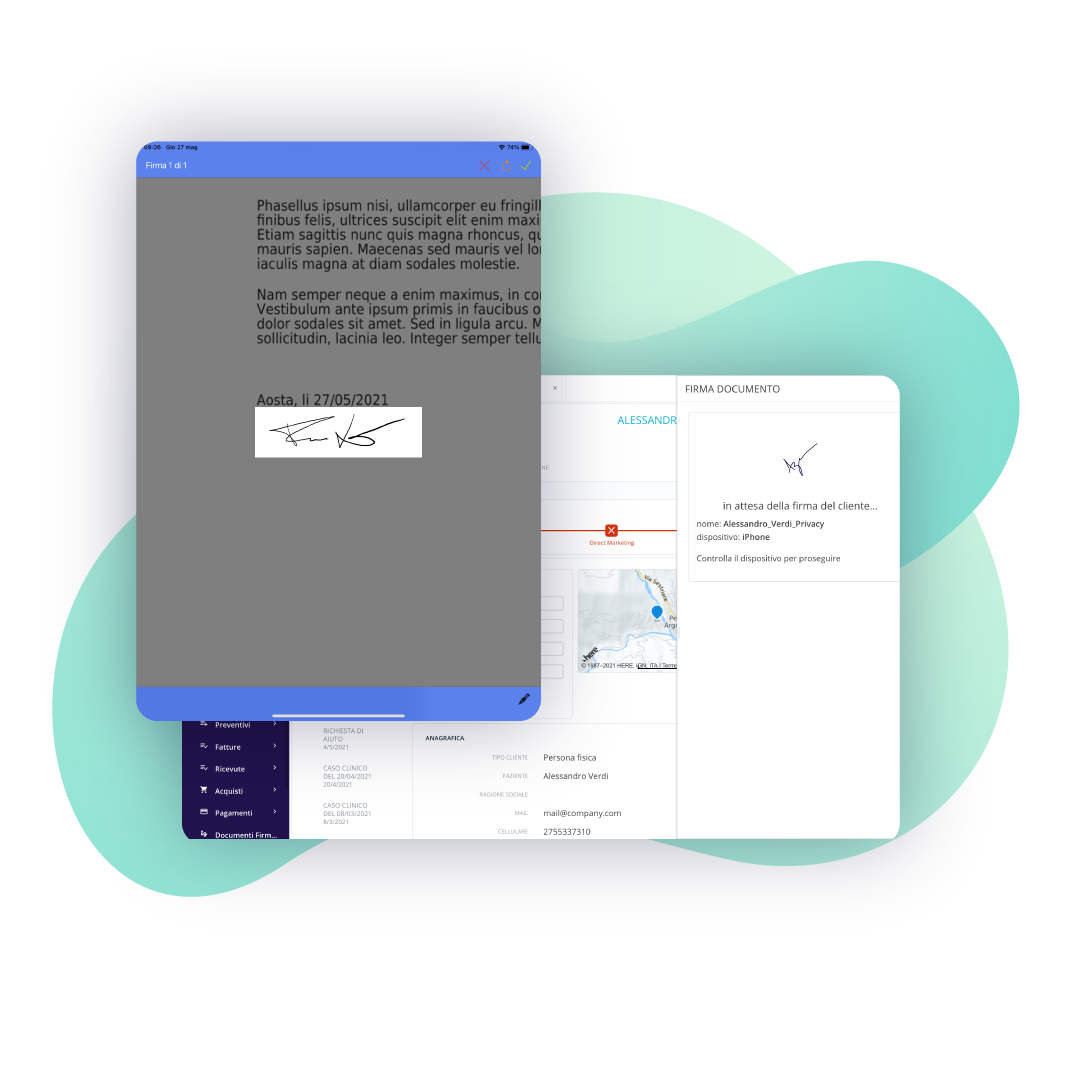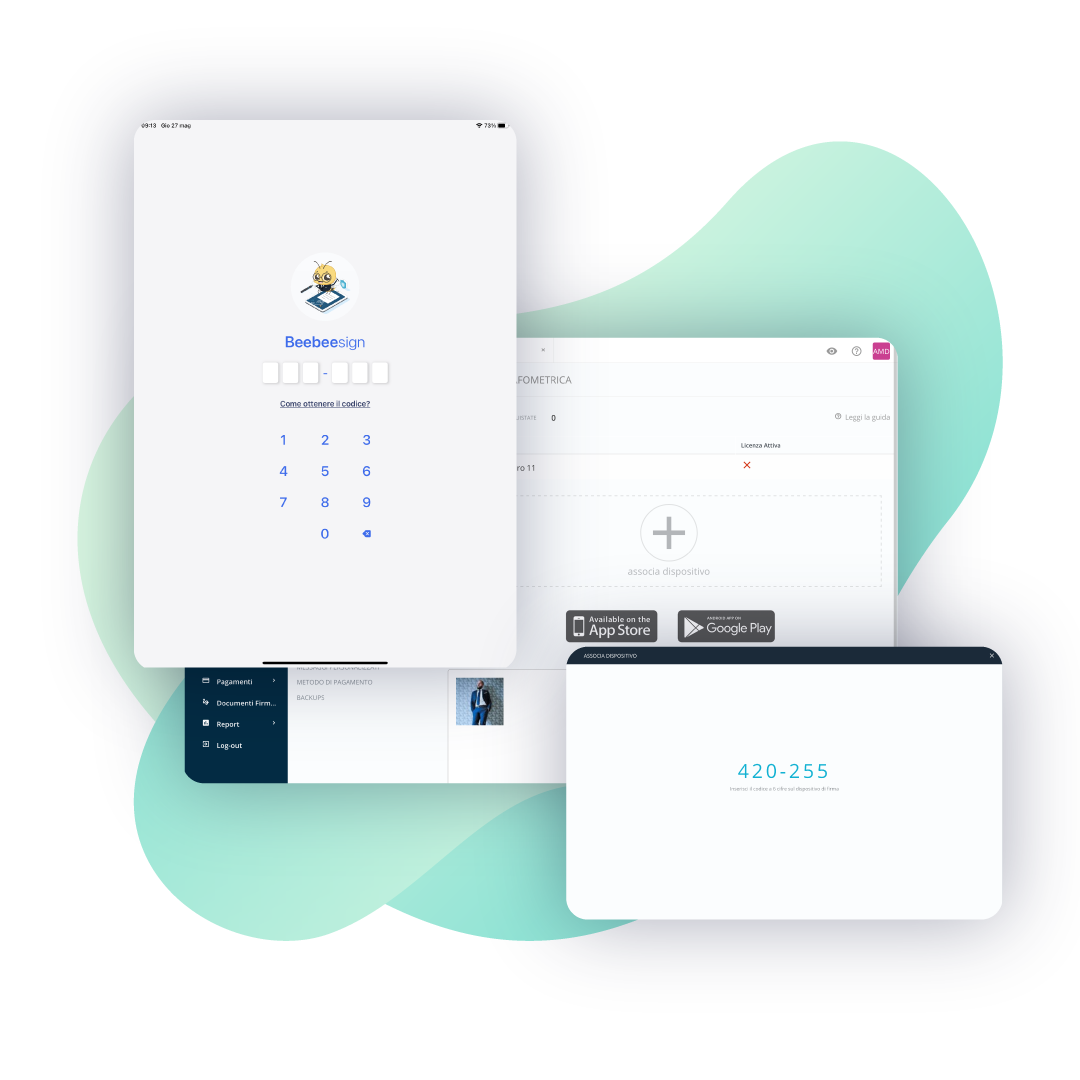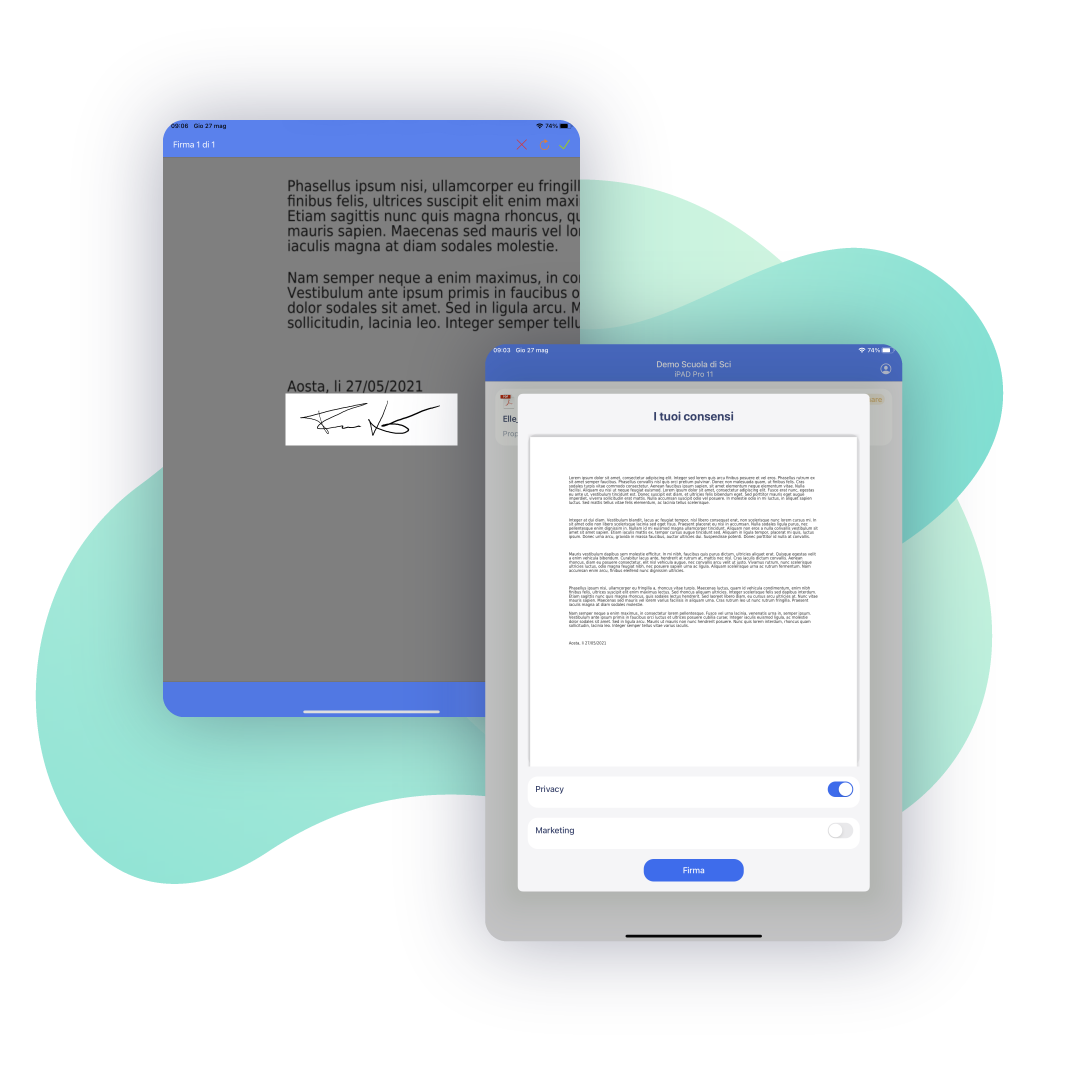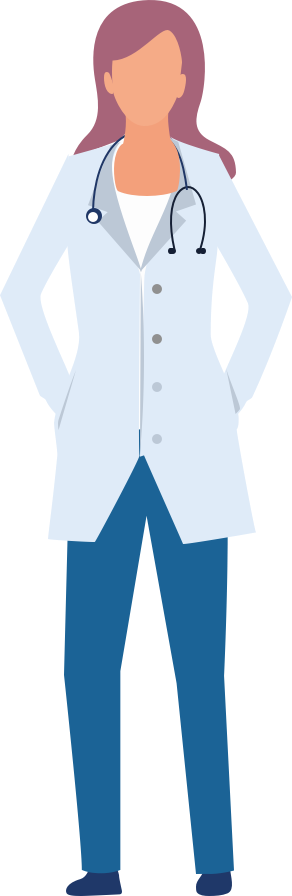Download the Beebeesign App for free from the iOS or Android stores and start signing your documents today
Tired to be flooded with lots of paper? Start using the graphometric digital signature and make your studio paper less!
We made a simple and easy tool to help you digitize your work and help you remove all the paper from the studio, from privacy and consent form to medical documents. The goal is to make the process entirely digitized while maintaining the same legal value as the handwritten signature.
0K
0K
0K
0+
Questions
What is the Advanced Electronic Signature?
- it allows the identification of the signatory and the univocal connection of the same to the signed document;
- this connection is created using means over which the signatory can retain exclusive control;
- Allows you to detect if the data have been modified after the advanced electronic signature has been affixed.
The art. 21, comma 2, of the Codice dell’Amministrazione Digitale, provides that “the electronic document signed with an advanced, qualified or digital electronic signature, formed in compliance with the technical rules refereed to in article 20, paragraph 3, which guarantee the identifiability of the author, the integrity and immutability of the document has the effectiveness provided for by article 2702 of the civil code. The use of the signature device is presumed to be attributable to the holder, unless he proves otherwise ».
How to make the electronic signature?
In order to be able to sign electronically and in accordance with the law, the procedures to be followed are:
Download Beebeesign App on the device Android or iOS then connect the device to the platform, request the license certificate for the device, send files from the platform to the device, apply the signatures and ticks required by the document directly on the device, send the signed file to the platform
Who can sign with the FEA?
Everyone, to be sure that you have followed all the correct process, before having a person sign through FEA, ask for their consent, from that point on this person can always sign any document digitally
How do you sign a document?
The document could be pre-set in Beebeeboard, or loaded from scratch, in the first case you can set certain parameters such as: request for ticks, multiple signatures. In the case of a pdf uploaded from scratch, however, it will only be possible to sign at the bottom of the page. To sign, you will perform a classic signature t instead of making it on paper you will sign on a tablet using a special pen
How does the electronic signature work?
The advanced electronic signature is a technologically neutral signature which therefore does not refer to the technology used. At present, especially in the banking sector, the graphometric signature is used as an advanced electronic signature “[7], affixed to a particular tablet with a special pen suitable for memorizing some biometric characteristics, such as: signature speed, pressure, acceleration. At the European level, the electronic signature system can be traced back to Directive 1999/93 / EC, Directive of the European Parliament and of the Council on a Community framework for electronic signatures. Published in the G.U.C.E. January 19, 2000, Law 13, entered into force on January 19, 2000. Of particular importance is Article 5 of the Directive, which provides for the obligations of the Member States relating to both “advanced electronic signatures based on a qualified the creation of a secure signature “and other signature systems (which today are generically called weak or simple).
Can I sign with the digital signature?
At the moment no, it’s not possible. To be able to sign digitally you have to download the pdf file on your PC, sign in digitally, as for all the other files but there is no Synchronization with Beebeeboard and the files won’t be inside the software.