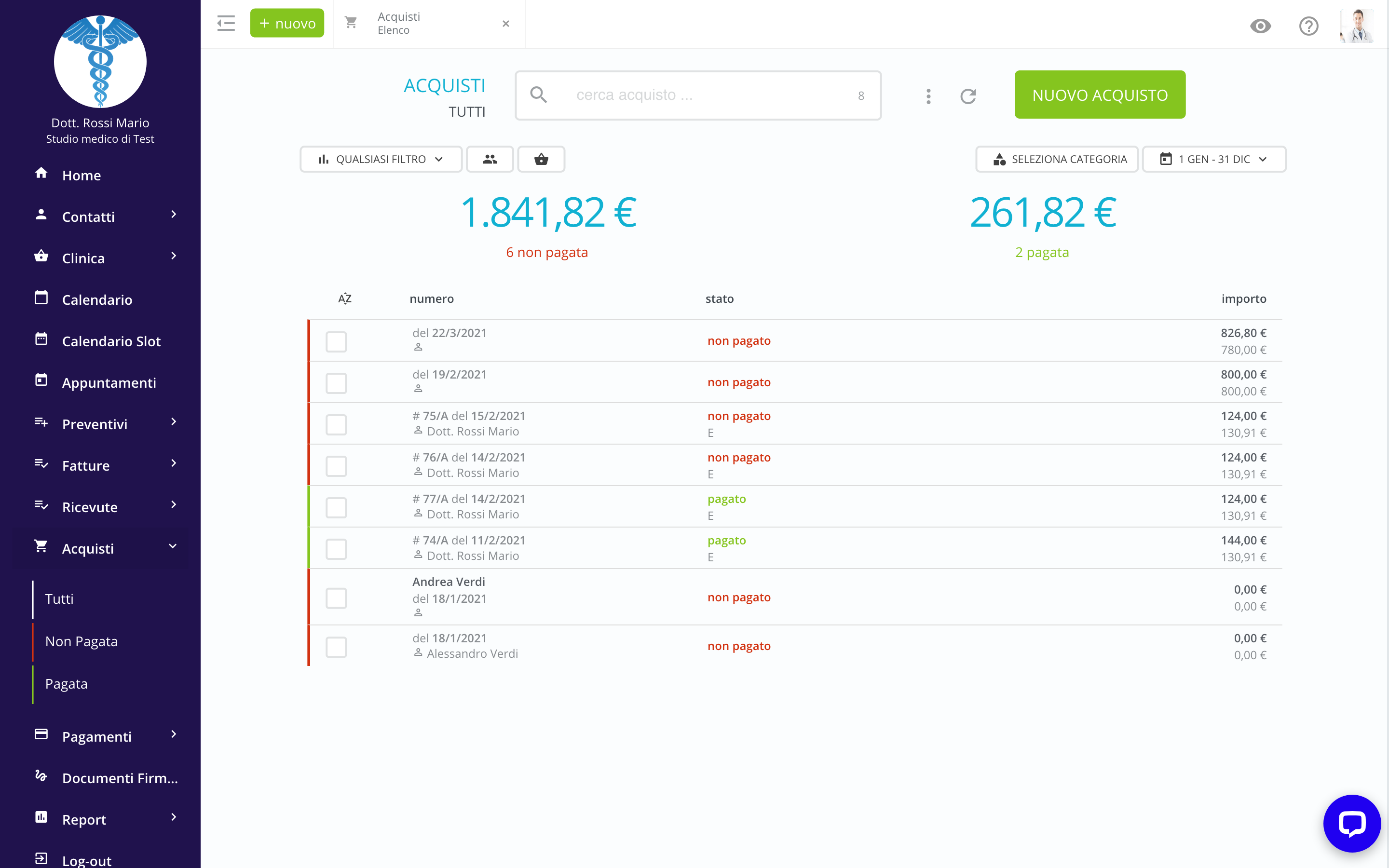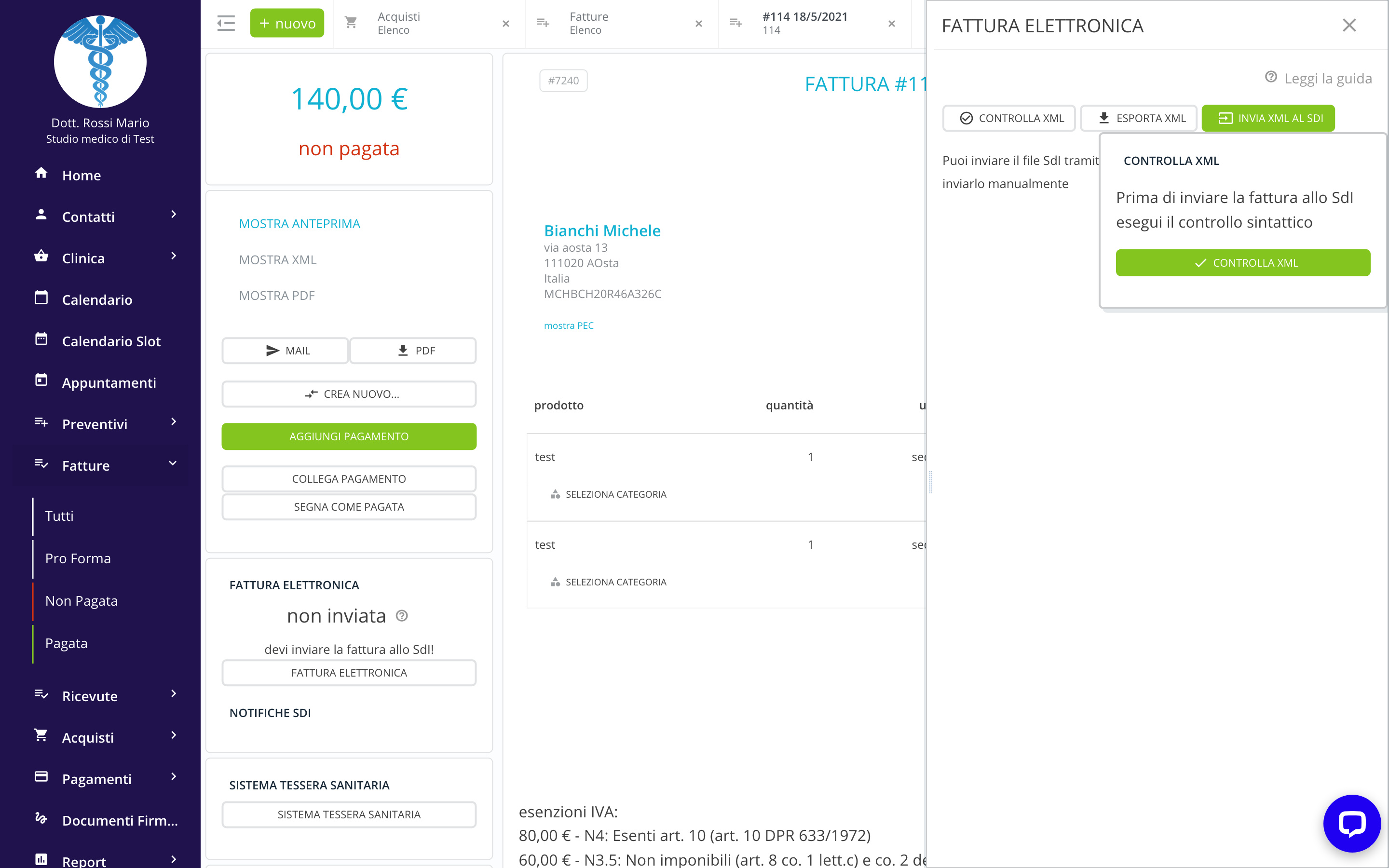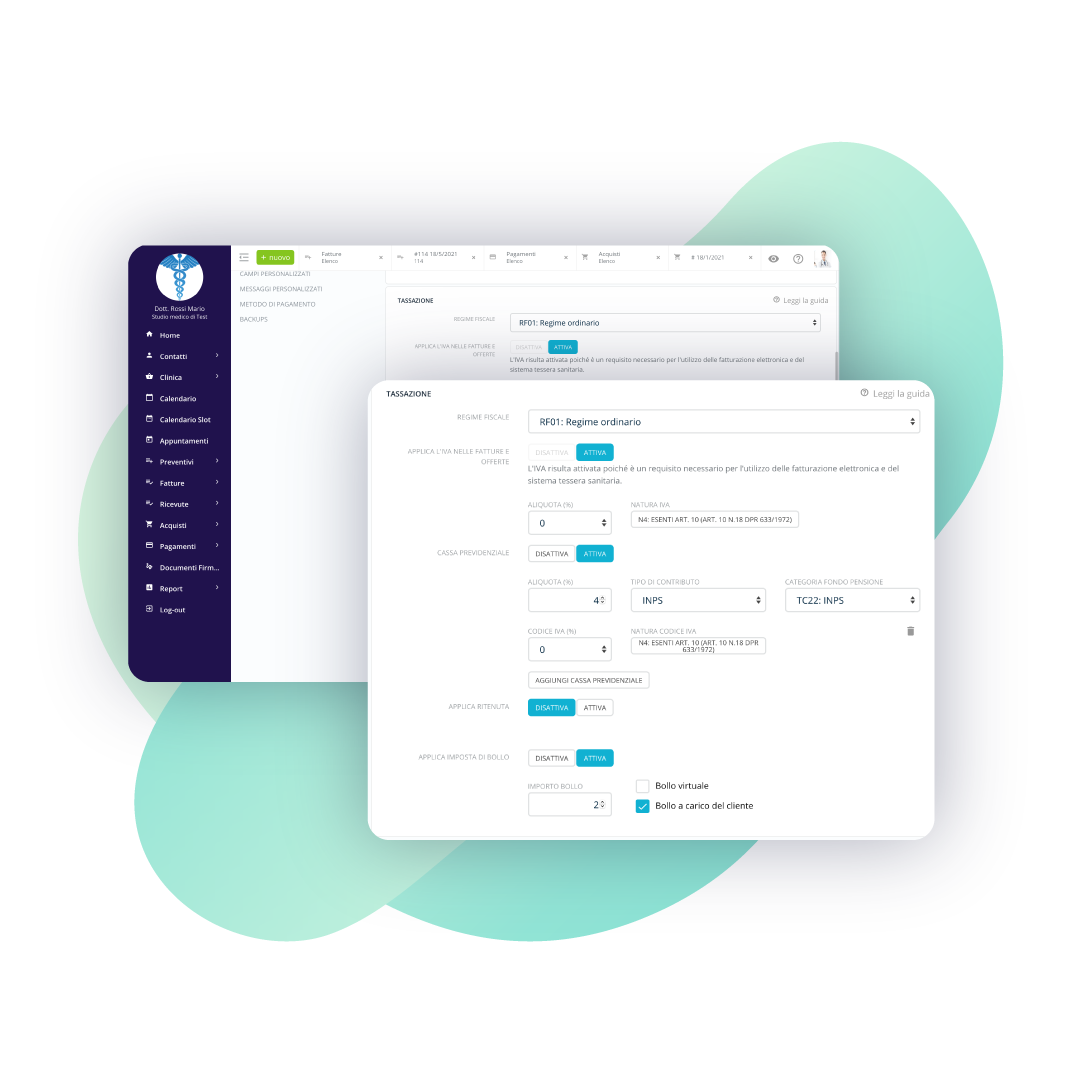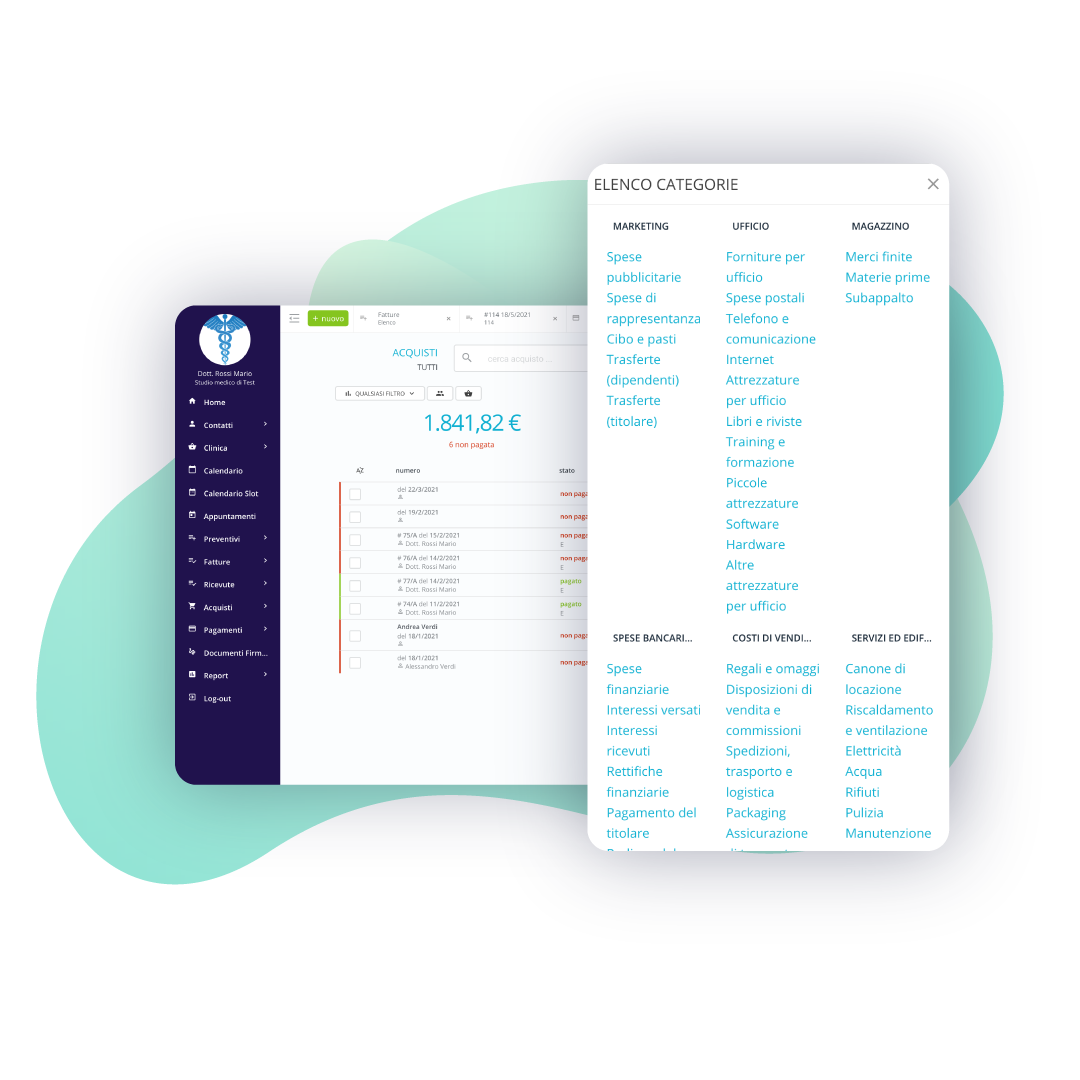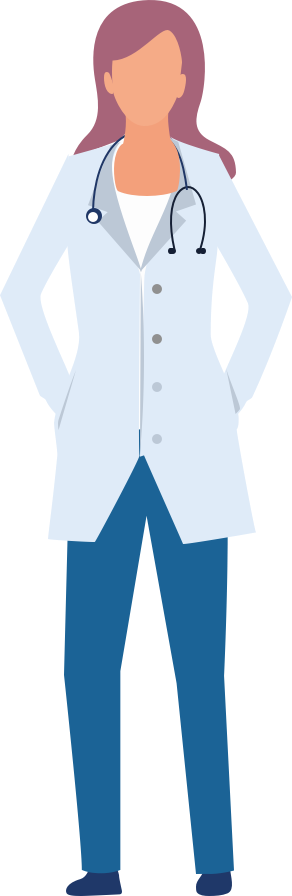Personalized invoice template, purchase summary and bookkeeping
Send an invoice to your patient, register the expenses, take payments and keep track of all your accounting
No more hours spent managing accounting. A fast and lean billing cycle, easily communicate tax documents with your patients and accountant
0K
0K
0K
0M
Questions
How do I fill out an invoice?
It’s really easy, all you have to do it set once your billing information, fill in your patients personal details and create and invoice starting from the agenda.You can always modify the invoice with price, treatment and discount
How do I identify paid invoices from unpaid ones?
The invoice page divides the paid invoices from the unpaid ones. You’ll see them straight away also by checking the color status (red – unpaid one and green – paid ones)
How do I insert an expense?
The expenses have to be registered manually (unless they are electronic) . You can also upload the document and keep it in the software
Does the data and how it is processed comply with the GDPR?
Yes, of course, our entire platform comply with the GDPR laws and data is stored in Amazon’s server base in Frankfurt, so within the EU
What tax documents can I issue?
Beebeeboard manages Invoices, Credit notes, Sales, Quotes and Receipt
Can I import invoices from other accounting software?
With the introduction of the electronic invoicing the Italian “agenzia delle entrate” introduced the XML standard. With this type of format it’s possible to bulk importing all the invoices in Beebeeboard